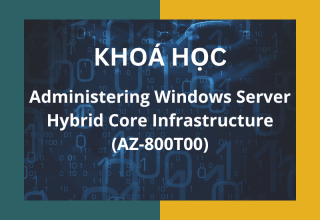This three-day instructor-led course provides students with the knowledge and skills analyze data with Power BI
After completing this course, students will be able to:
- Create stunning reports and dashboards with all the latest features of Power BI (2018 Updates) right from scratch
- Create unique types of charts like treemap, donut, waterfall, line charts, R scripting visuals and many more
- Create advanced DAX measures and calculated columns for complex calculations
- Easily clean the messy data and model your data as per your requirement
- Format your report to make it look beautiful and professional
The primary audience for this course is BI professionals who need to analyze data utilizing Power BI.
The secondary audiences for this course are technically proficient business users.
Module 1: Introducing Power BI
Lessons
- What Is Power BI
- Power BI Key Features
- Power BI Components
- How to work with the Fields and Visualisation Panes
- Creating visualisations using the Report View
- Sort and formatting data using Data View
Module 2: Understanding Data Sources in Power BI
Lessons
- How to import a wide range of data sources into Power BI Desktop
- How to connect to Access Databases, Excel Workbooks and CSV files
Module 3: Building Power BI Reports
Lessons
- Understanding the Design Interface
- Creating Reports
- Report Visualizations
- Formatting Visualizations
- Report Final Touches
Module 4: Report Filtering
Lessons
- Highlighting, Drill-down & Data Actions
- Visual Interactions
- Visual Sorting and Slicers
- Visual, Report, & Page Filters
Module 5: Creating a Data Model in Power BI
Lessons
- Understanding Data Terminology
- Understanding Tables
- Understanding Relationships
- Diagnosing Data Models
- Data Model Schemas
Module 6: Introduction to DAX in Power BI
Lessons
- Understanding uses of calculation within the Data Model
- Using Calculated Columns
- How to create simple measures for data summation
- How to use CountRows and DistinctCount functions
- Overview of advanced DAX functions SUMX and CALCULATE
- Understanding time intelligence functions
- Date Hierarchies
- More advanced DAX functions
Module 7: Publishing to Power BI Service
Lessons
- Publishing your report on PowerBI.com
- Dashboard setup and creation
- Sharing your dashboard inside and outside of your organisation
- How to use Quick Insights
- Interactive data searching with Q & A
Module 8: Data Refresh
Lessons
- Refresh data manually
- How to install and use Personal Gateway
- How to install and use the Enterprise Gateway
- How to create a scheduled refresh
Module 9: Building Power BI Service Dashboards
Lessons
- Dashboard Interface Components
- Building Dashboards
- Organizing Dashboard Elements
Module 10: Sharing Reports & Dashboards
Lessons
- Sharing Content
- Managing Power BI Content
- Using App Workspaces
- Content Packs and Apps
Module 11: Power BI Roles and Security
Lessons
- PowerBI Roles
- PowerBI sercurity data
Module 12: Practices with data samples
Lessons
- Load & import data samples from excel
- Design Report & Dashboard as sample
- Publish Report & Dashboard to Power BI Service
- Sharing your dashboard inside and outside of your organisation
- Refresh data by schedule