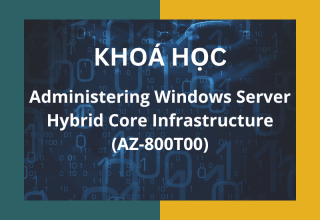This class should serve to inform you as End Users in many Departments what to expect from analysis presented in Microsoft Power BI. This primarily non-technical post will cover terminology, design, visuals, data connections and updates, and user empowerment.
After completing this course, students will be able to:
- Describe key features of a self-service BI solution
- Describe Power BI and its data sources
- Model, shape, and combine data
- Describe Power BI data visualizations
The primary audience for this course is End Users in many Departments in Company who need to view visualization on data utilizing Power BI.
The secondary audiences for this course are technically proficient business users.
COURSE TOPICS
Module 1: What is Microsoft Power BI
Lessons
· The Power BI software explained
Module 2: Exploring Power BI Desktop
Lessons
· How to work with the Fields and Visualisation Panes
· Creating visualisations using the Report View
· Sort and formatting data using Data View
Module 3: Understanding Data Sources in Power BI Desktop
Lessons
· How to import a wide range of data sources into Power BI Desktop
· How to connect to Access Databases, Excel Workbooks and CSV files
Module 4: Power BI Desktop Visualisations Workshop
Lessons
· How to add visualisation to the Report Canvas
· How to understand and control the interactions between visualisations
· How to use Drill Down and Drill Through with visualisations
· How to create and use Hierarchies
· How to understand summarisation options
· How to import custom visualisations
· (Attendees of the two day course can practice how to create and design a variety of interactive visualisations in Power BI)
Module 5: Creating a Data Model in Power BI desktop
Lessons
· How to understand the Data Model
· How to use Relationship View
· How to create Many-to-One relationships
· How to use filter propagation
Module 6: Introduction to DAX in Power BI Desktop
Lessons
· Understanding uses of calculation within the Data Model
· Using Calculated Columns
· How to create simple measures for data summation
· How to use CountRows and DistinctCount functions
· Overview of advanced DAX functions SUMX and CALCULATE
· Understanding time intelligence functions
Module 7: Using Queries in Power BI Desktop
Lessons
· The role of queries in data import
· How to use Extract, Transform & Load (ETL)
· Exploring a wide range of data transformations
· Using Applied Steps
· Working with the Unpivot transformation
· Using Connect to Folder to append CSV and XLSX files
Module 8: Publishing to Power BI Service
Lessons
· Publishing your report on PowerBI.com
· Dashboard setup and creation
· Sharing your dashboard inside and outside of your organisation
· How to use Quick Insights
· Interactive data searching with Q & A
Module 9: Power BI Service Data Import
Lessons
· How to connect to a wide range of Cloud-based data sources, including OneDrive, Google Analytics, Azure SQL Databases and Websites
Module 10: Power BI Service Data Import
Lessons
· Apps and Groups benefits
· Restrict access to dashboards using groups
· How to create Organisation Apps
· How to connect to cloud based Apps
Module 11: Data Refresh
Lessons
· Refresh data manually
· How to install and use Personal Gateway
· How to install and use the Enterprise Gateway
· How to create a scheduled refresh
Module 12: Using Power BI on Mobile Devices
Lessons
· Understanding mobile clients
· Using Power BI on Tablet Clients, Windows 10, iPad and Android
· Understanding the differences between iPhone, iPad and Android clients
Module 13: Practices with data samples
Lessons
· Load & import data samples from excel
· Design Report & Dashboard as sample
· Publish Report & Dashboard to Power BI Service
· Sharing your dashboard inside and outside of your organisation
Refresh data by schedule