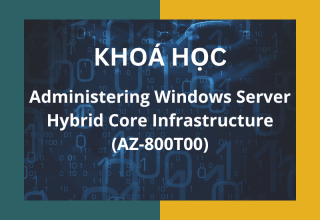COURSE OBJECTIVE
This course is a second part of LPI Linux Administrator 2 which provides students with knowledge of administering small to medium–sized mixed Linux networks.
WHO CAN BENEFIT
The course is designed for people who are:
- Anyone interested in gaining a greater understanding of Linux.
- Anyone responsible for providing system administration, operation, and troubleshooting services on Linux workstations and servers.
- Interested in achieving the LPI 202 certification.
GAINING SKILLS
After completing this course, students will be able to:
- Configuring Domain Name Server (DNS) including: basic configuration, securing DNS server.
- Configuring web services: implementing web server, proxy and reverse proxy using Apache and Nginx.
- Configuring file sharing service: implementing file server using two protocols SMB and NFS.
- Configuring network client management including: DHCP Client, PAM authentication, LDAP Client and OpenLDAP server.
- Configuring Email services: using email servers, managing local email delivery, managing remote email delivery.
- Using various tools to ensure system security: configure system as a router, securing FTP servers, configuring SSH and VPN.
COURSE CERTIFICATION
LPIC-2
PREREQUISITE
Before attending this course, students must have:
- Knowledge about Linux operating system which is presented in LPIC-1 and LPI 201
COURSE CONTENT
- Topic 1: Basic DNS server configuration
- Topic 2: Create and maintain DNS zones
- Topic 3: Securing a DNS server
- Topic 4: Web Services
- Topic 5: Apache configuration for HTTPS
- Topic 6: Implementing a proxy server
- Topic 7: Implementing Nginx as a web server and a reverse proxy
- Topic 8: SAMBA Server Configuration
- Topic 9: NFS Server Configuration
- Topic 10: Network Client Management
- Topic 11: PAM authentication
- Topic 12: LDAP client usage
- Topic 13: Configuring an OpenLDAP server
- Topic 14: Using e-mail servers
- Topic 15: Managing Local E-Mail Delivery
- Topic 16: Managing Remote E-Mail Delivery
- Topic 17: Configuring a router
- Topic 18: Securing FTP servers
- Topic 19: Secure shell (SSH)
- Topic 20: Security tasks
- Topic 21: OpenVPN