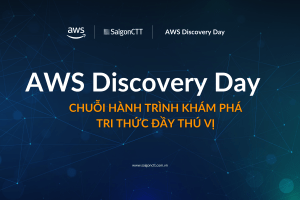KHÓA HỌC LINUX: LPI 1
Thời lượng
60 giờ
Giới thiệu
Chương trình được xây dựng bởi Linux Professional Institute (LPI) nhằm cung cấp cho
học viên kiến thức về thực hiện các tác vụ bảo trì bằng dòng lệnh, cài đặt và cấu hình
máy tính chạy Linux và cấu hình mạng cơ bản, bảo mật, máy tính để bàn, tập lệnh, dịch
vụ hệ thống.
Đối tượng
Kỹ thuật viên máy tính, mạng, chịu trách nhiệm quản lý, sử dụng và xử lý sự cố hệ
thống máy chủ và máy trạm Linux.
Các đối tượng muốn làm quen, sử dụng và cấu hình máy trạm làm việc Linux.
Các chuyên viên Linux muốn hệ thống hóa kiến thức và thi lấy chứng chỉ LPI –Level 1.
Kết quả đạt được
Sau khi học xong khóa học, Học viên có khả năng:
Hiểu được cấu trúc của một hệ thống Linux
Triển khai một máy trạm làm việc Linux với các tính năng về đồ họa, vi tính văn phòng
Vận hành hệ thống: cài đặt, cấu hình, quản trị, xử lý sự cố
Vận hành hệ thống Linux: cài đặt, cấu hình mạng, máy in, sử dụng thành thạo các công
cụ quản trị mạng, cấu hình kernel, DFS, lập kế hoạch cho việc sao lưu và phục hồi dữ
liệu, TCP/IP, cấu hình các thiết bị, …
Kỹ năng cơ bản liên quan đến Internet: kết nối, e-mail, bảo mật, DNS, Apache, SSH,
NTP,…
Nội dung khóa học
Chapter 1: System Architecture
Lesson 1: Determine and configure hardware settings
Lesson 2: Boot the system
Lesson 3: Change runlevels / boot targets and shutdown or reboot system
Chapter 2: Linux Installation and Package Management
Lesson 1: Design hard disk layout
Lesson 2: Install a boot manager
Lesson 3: Manage shared libraries
Lesson 4: Use Debian package management
Lesson 5: Use RPM and YUM package management
Lesson 6: Linux as a virtualization guest
Chapter 3: GNU and Unix Commands
Lesson 1: Work on the command line
Lesson 2: Process text streams using filters
Lesson 3: Perform basic file management
Lesson 4: Use streams, pipes and redirects
Lesson 5: Create, monitor and kill processes
Lesson 6: Modify process execution priorities
Lesson 7: Search text files using regular expressions
Lesson 8: Basic file editing
Chapter 4: Devices, Linux Filesystems, Filesystem Hierarchy Standard
Lesson 1: Create partitions and filesystems
Lesson 2: Maintain the integrity of filesystems
Lesson 3: Control mounting and unmounting of filesystems
Lesson 4: Manage file permissions and ownership
Lesson 5: Create and change hard and symbolic links
Lesson 6: Find system files and place files in the correct location
Chapter 5: Shells and Shell Scripting
Lesson 1: Customize and use the shell environment
Lesson 2: Customize or write simple scripts
Chapter 6: User Interfaces and Desktops
Lesson 1: Install and configure X11
Lesson 2: Graphical Desktops
Lesson 3: Accessibility
Chapter 7: Administrative Tasks
Lesson 1: Manage user and group accounts and related system files
Lesson 2: Automate system administration tasks by scheduling jobs
Lesson 3: Localisation and internationalisation
Chapter 8: Essential System Services
Lesson 1: Maintain system time
Lesson 2: System logging
Lesson 3: Mail Transfer Agent (MTA) basics
Lesson 4: Manage printers and printing
Chapter 9: Networking Fundamentals
Lesson 1: Fundamentals of internet protocols
Lesson 2: Persistent network configuration
Lesson 3: Basic network troubleshooting
Lesson 4: Configure client side DNS
Chapter 10: Security
Lesson 1: Perform security administration tasks
Lesson 2: Setup host security
Lesson 3: Securing data with encryption
Tag:linux